Notebooks
What are Wysdom notebooks
Notebooks are computational documents that combine code, visualizations, and text. They forever changed the field of data science, and will now change how people interact with and build in web3
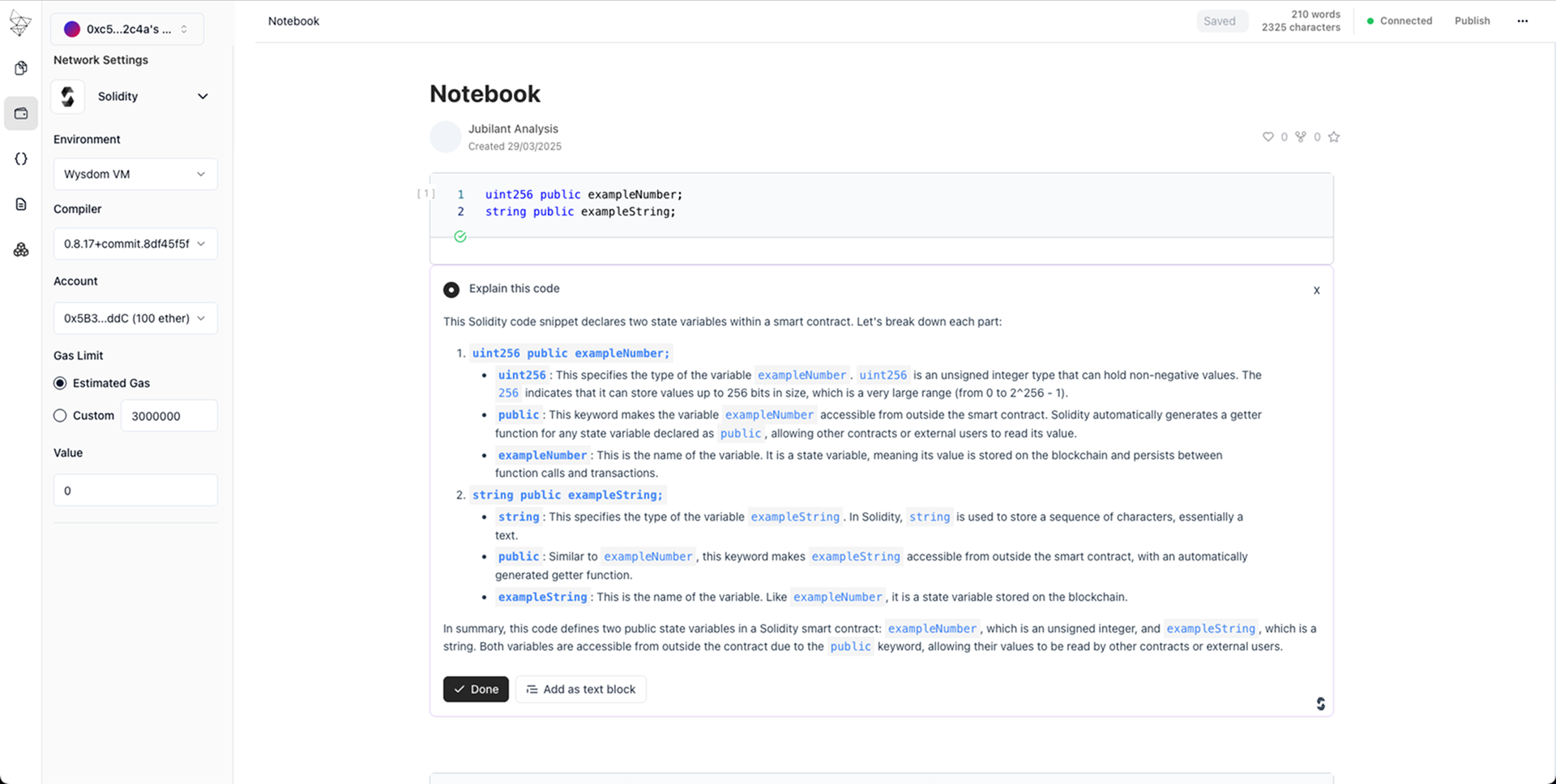
What is a notebook in Wysdom?
Wysdom notebooks are fully collaborative computational documents. They combine Solidity, and no-code tools into a development and analytics environment suitable for web3 teams and anyone building in the space.
Composing with building blocks
Notebooks are made up of a series of blocks. Each major type of content or action you can perform has its own block type:
-
Code blocks enable you to write and execute Solidity code (other languages are coming soon).
-
Text blocks allow you to compose richly formatted text.
Blocks can easily be added to your notebook via the add block (+) menu or through the slash commands by typing '/'.
Executing blocks to generate results
In order to see output from your code, you need to execute the corresponding block. You can do this in two ways:
-
Click the Run button on the block's toolbar menu.
-
Press Cmd/Ctrl + Enter on your keyboard while focused on a block.
Publishing a notebook
Notebooks are by default private, only accessible to you within your workspace. You can publish them for the Wysdom community to use by clicking on the 'Publish' button on the top right of the editor.