Plugins
What are Wysdom plugins
All your Favorite tools in one place, spend less time on configurations and boilerplate code patterns, and more time on what matters: building great software.
Plugins are located on the sidebar in the notebook editor page. They are a collection of tools and services that are used in web3.
Examples of plugins that are coming soon:
- On-Chain Storage: Effortlessly sync your notebooks with IPFS, swarm or Arweave.
- Oracles: Access any oracle from within your smart contract cells.
- Web3 Actions: Schedule when you want your notebook cells to be run.
Installing Plugins
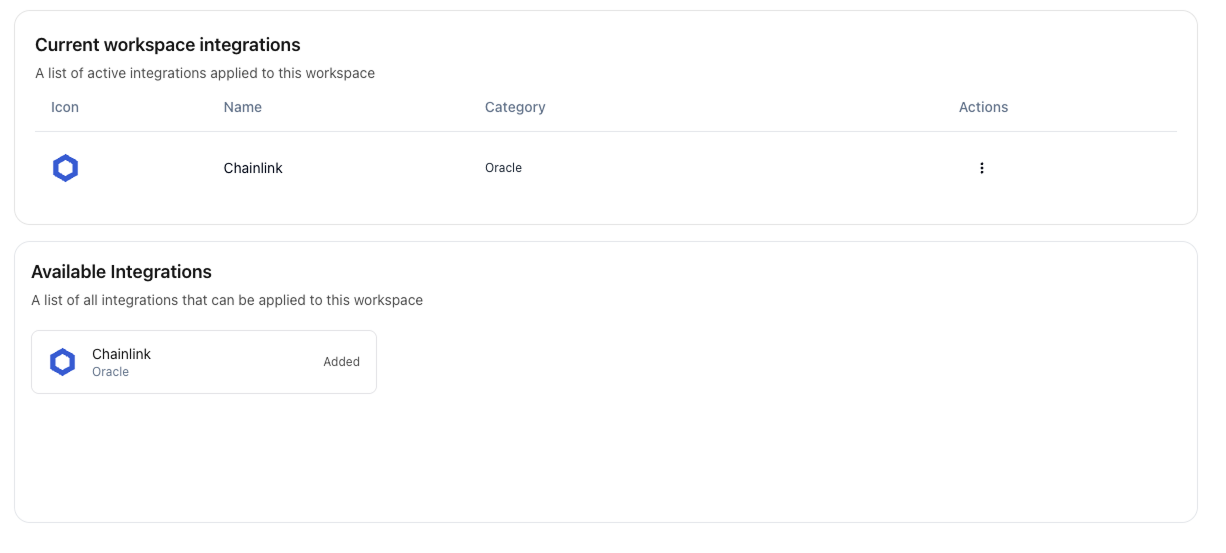
You can install plugins from the Integrations page within your workspace, where you’ll see a list of both Installed and Available Integrations. You can install any of the available Extensions using the Install button.
Once installed, you’ll be taken to the Extension’s Configuration View. Not every extension has to implement it, but the ones that do provide a list of options for you to configure. To do so, you should fill out the fields (especially the required ones) and save your options with the Configure button.
In case you decide to uninstall the extension afterwards, you can do so with the Delete button.